TikTok is one of the most popular social media platforms today, offering users the chance to create, share, and engage with short-form videos. TikTok Live feature has gained more attention in recent years. It allows users to connect with their followers in real time, fostering deeper engagement and opening new opportunities for content creators. Read the blog to discover how to go live on TikTok. Whether you want to interact with your audience, showcase your talent, or promote a brand, TikTok Live streaming is an excellent way to do it.
If you’re wondering how to go live on TikTok, this guide will walk you through the process step by step. We have also shared “5” essential tips to help you make the most of your live TikTok sessions.
Table of contents:
What Is TikTok?
TikTok is a short-form video-sharing platform that has taken the digital world by storm. Launched by the Chinese tech company ByteDance in 2016, TikTok allows users to create, edit, and share videos ranging from 15 seconds to 10 minutes. With its highly engaging algorithm, the app personalized content based on user preferences, making it addictive and widely popular.
The platform offers a variety of creative tools, including filters, effects, music, and text overlays, enabling users to produce entertaining and visually appealing videos. From dance challenges and lip-syncing to educational content and product reviews, TikTok has become a hub for diverse content creators.

TikTok’s success is driven by its For You Page (FYP), which curates videos based on user behavior, ensuring a continuous stream of engaging content. It also includes features like live streaming, duets, and stitching, allowing creators to collaborate and interact with their audience in real time.
With over a billion active users worldwide, TikTok has transformed digital marketing and social media trends. Businesses, influencers, and brands leverage the platform to reach new audiences, drive engagement, and even sell products through TikTok Shop and affiliate marketing programs.
How To Go Live On TikTok On Phone? Step By Step Guide
Before you dive into your first TikTok Live streaming session, there are a few prerequisites:
- You must be at least 16 years old.
- You need a minimum of 1,000 followers to access the TikTok Live feature.
Once you’ve met these requirements, follow these simple steps:
Step-1: Open The TikTok App:
On your smartphone, open the TikTok app and log in to your account.
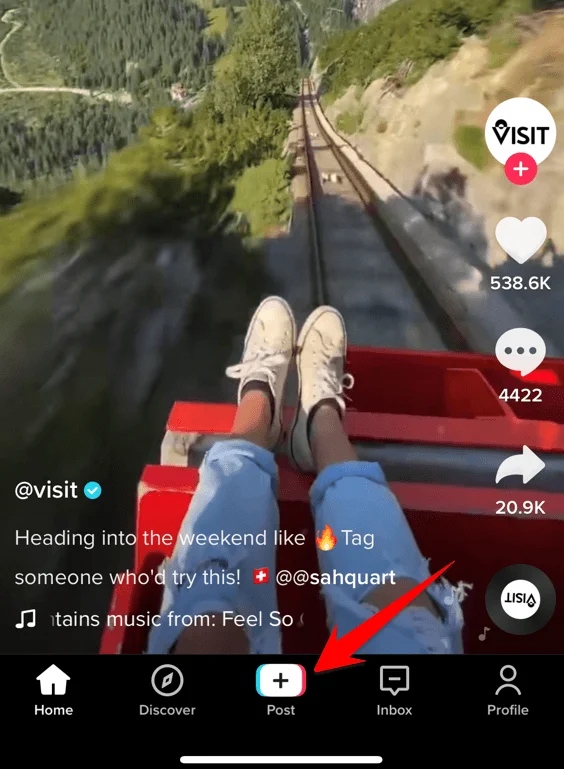
Step-2: Tap The “+” Button:
At the bottom of the screen, you’ll see a “+” button. Tap on it to access the content creation page.
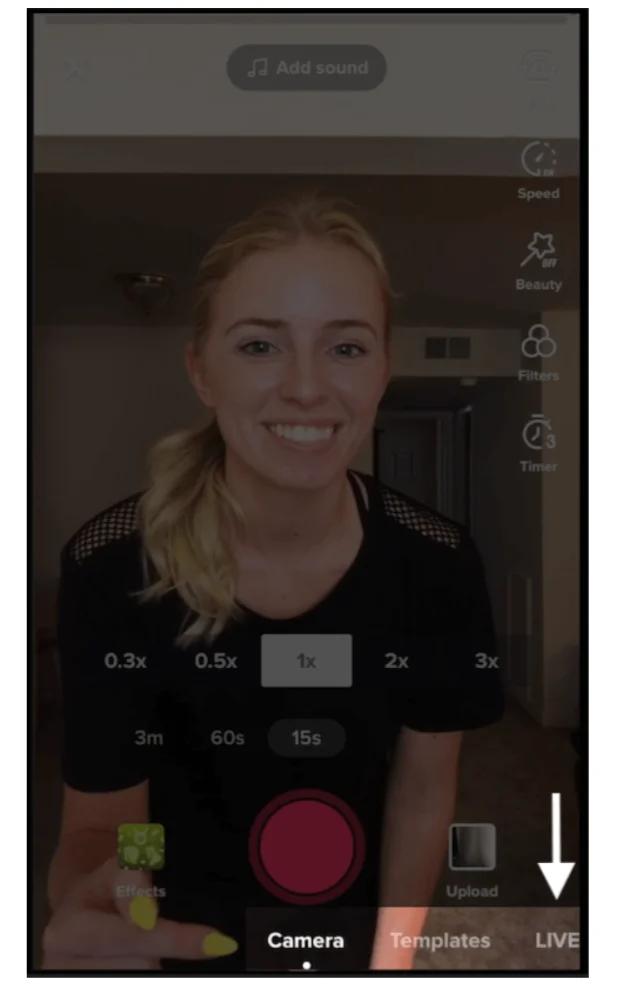
Step-3: Select “LIVE” Mode:
Swipe left on the menu at the bottom until you find the Live option.
Step-4: Customize Your Live Stream:
Before going live, you can:
- Add a catchy title that describes your session
- Choose a cover image.
- Enable or disable features like filters and effects.

Step 5: Tap “Go Live”
When everything is set up, tap the Go Live button to begin your broadcast. Your followers will receive a notification, and viewers can join your stream immediately.
How To Go Live On TikTok Using a PC?
TikTok also allows users to stream from a desktop computer. You can follow these simple steps to get started:
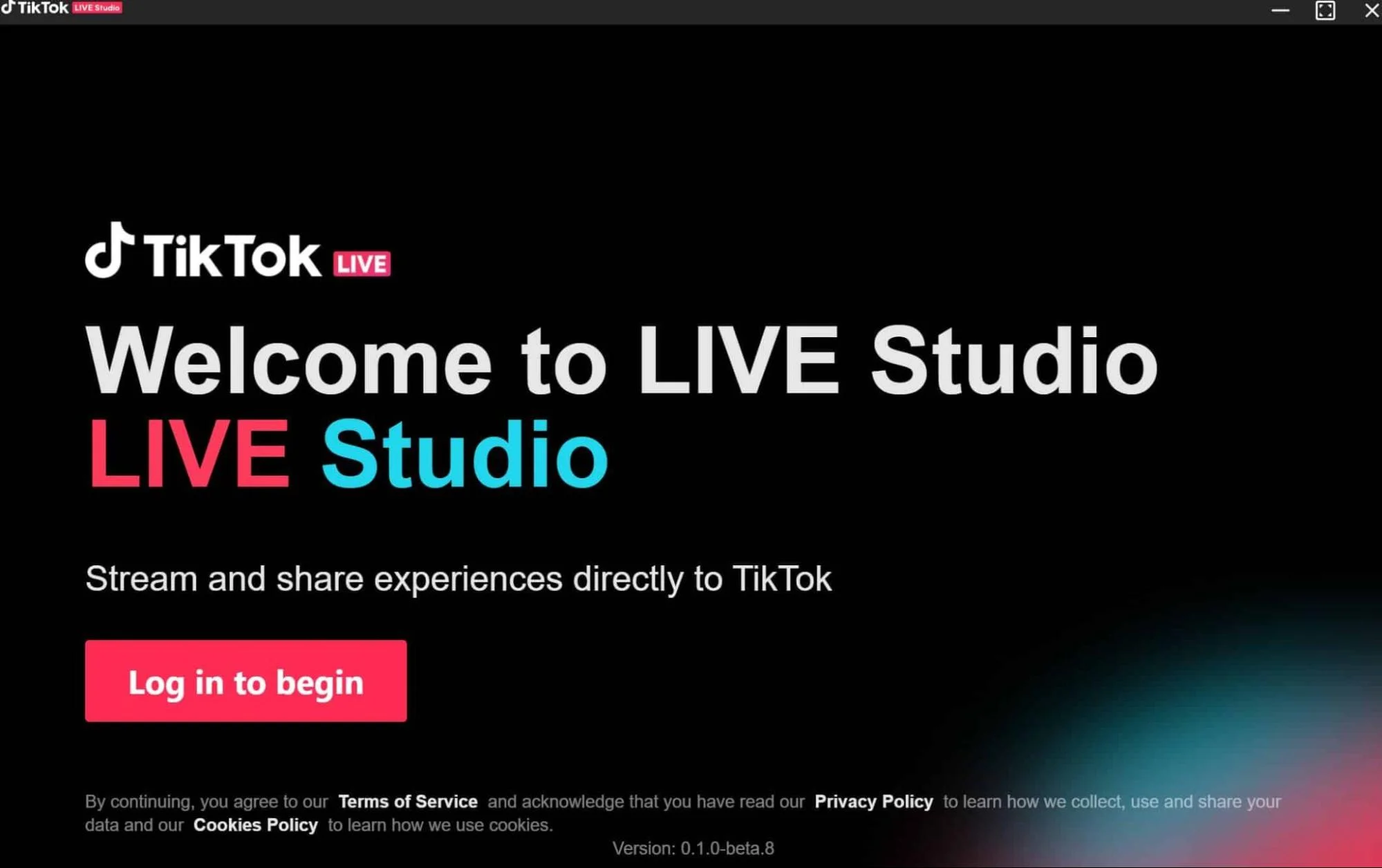
- Download TikTok LIVE Studio from the TikTok site.
- Install the application on your computer in the same way you would any other software.
- After installation, click Finish and check the box next to Run TikTok LIVE Studio.
- After clicking login, you will be brought to the TikTok LIVE Studio. Log in using your TikTok credentials.
- If you're new to PC streaming, click Set up Now for the Beginner's Setup. If you've previously used live streaming software on your PC, choose Import from another program to import settings and scenarios. Click Go LIVE Now to begin streaming.
- By clicking Setup now, you will be guided through the process of setting up your camera and microphone.
- Click the pull-down menu to pick your microphone, then click Next.
- Click the pull-down menu to choose the camera you want, then click Next.
- Steam settings will display. You may then adjust options like video quality, encoder, encoder shift, and color space. If your machine is competent, we recommend setting the video quality to 1080p. When you've finished selecting your settings, click Next.
- Select Fullscreen desktop in the Scene setting window. If you want your camera feed to be displayed, choose Fullscreen desktop with the camera. Click Finish.
- You're now ready for TikTok LIVE Studio.
Keep in mind that these options may not be available to all TikTok users. Even if you have over 1,000 followers and access to live streaming on the mobile app, additional tools like TikTok LIVE Studio or third-party streaming software may require further permissions.
Why Go Live On TikTok?
TikTok is one of the most widely used social media platforms, boasting over a billion active users each month. In the U.S. alone, users spend an astonishing 4.43 million minutes daily watching content on the app. With such a vast and engaged audience, going live on TikTok presents an excellent opportunity to interact with viewers.
Live streaming on TikTok comes with several advantages, including:
- The ability to promote live events in advance and across other social media platforms.
- Hosting interactive Q&A sessions to engage with your audience directly.
- Collaborating with fellow TikTok creators by streaming together.
- Receiving donations from viewers during your live sessions.
"5" Essential Tips For A Successful TikTok Live Session
Going live is easy, but making it engaging and effective requires strategy. Here are five essential tips to enhance your TikTok life streaming experience:
1. Plan Your Content In Advance:
A successful live TikTok session requires preparation. Plan your topic, key talking points, and any interactive elements. Whether you’re hosting a Q&A session, demonstrating a skill, or promoting a product, having a structure will keep your audience engaged.
Pro Tip: Create a brief outline of what you want to cover and keep it handy during your live stream.
2. Choose The Right Time To Go Live:
Timing plays a crucial role in the success of your TikTok Live. You want to go live when most of your audience is active. Check your TikTok analytics to determine peak engagement hours and schedule your session accordingly.
Best Practice: Evenings and weekends usually have higher user engagement, but the best time depends on your audience demographics.
3. Interact With Your Audience:
Engagement is key to a successful live stream. Unlike pre-recorded videos, TikTok allows for real-time interaction. Acknowledge viewers, respond to comments, and ask questions to keep the conversation lively.
Pro Tip: Use interactive features like polls and Q&A stickers to make your session more engaging.
4. Ensure High-Quality Video And Audio:
Poor video or audio quality can ruin a great TikTok life session. Make sure you:
- Have a stable internet connection.
- Use good lighting to enhance visibility.
- Minimize background noise for clear audio.
Best Practice: Invest in a ring light and an external microphone for a more professional setup.
5. Promote Your Live Stream In Advance:
To maximize viewership, let your followers know when you’ll be going live. Announce it in your TikTok videos, Instagram stories, and other social media platforms. This builds anticipation and ensures more people tune in.
Pro Tip: Use TikTok’s scheduling feature to set a reminder for your followers.
How To Monetize Your TikTok Live?
Once you’ve mastered TikTok Live streaming, you might want to explore monetization options. Here are some ways to earn from your live sessions:
TikTok Gifts:
Viewers can send you virtual gifts that can be converted into real money.
Brand Collaborations:
Partner with brands for sponsored live streams.
Affiliate Marketing:
Promote products and earn commissions on sales generated through your live stream.
Grow Your Brand On TikTok With Leadcrew!
Take your TikTok marketing to the next level with LeadCrew! Our expert team specializes in TikTok marketing and advertising services, helping businesses and influencers maximize their reach, engagement, and revenue. What are you waiting for? Start your TikTok marketing journey today with LeadCrew, and let us help you grow your brand like never before!
frequently asked questions (FAQs)
How many followers do I need to go live on TikTok?
To access TikTok Live, you must have at least 1,000 followers on your account. Additionally, you must be at least 16 years old to start a live stream.
How to go live on TikTok without 1,000 followers?
TikTok requires users to have 1,000 followers before accessing the live-streaming feature. Some users have reported requesting access through TikTok’s support, but this is not a guaranteed method.
How long can a TikTok Live session last?
There is no strict time limit for TikTok Live sessions, but it's recommended to keep them engaging and interactive for optimal audience retention. Many creators stream for 30 minutes to an hour to maintain viewer interest.
Can I save my TikTok Live after streaming?
Yes! TikTok allows you to download your live stream after it ends. You can access it in your LIVE Replay section for up to 90 days and save or repurpose the content for future posts.
How can I increase engagement during my TikTok Live?
To boost engagement, try these strategies:
- Announce your live session in advance to attract more viewers.
- Interact with your audience by responding to comments and using Q&A features.
- Go live when your followers are most active, based on your TikTok analytics.
- Use high-quality audio and lighting for a professional look.
- Encourage viewers to send gifts or share your live stream to reach a wider audience.





